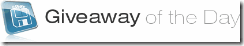
The activation function is quite simple. The files you will find along with the setup, called activate.exe, connects the site Giveaway of the Day , to check whether the validity period is still ongoing and if so adds a registry key that will register the software you just installed.
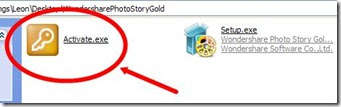
Everything we do is save this registry key to restore the license for a future installation! To do this, there are two ways:
1) We manually check the registry key in question and save.
2) For those not familiar with regedit, there is a freeware tool that is in our case: the RegFromApp Nirsoft. Download the file from hereDownload RegFromApp .
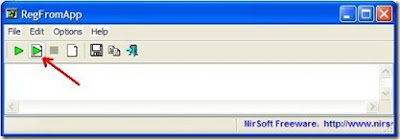
Once you have unpacked the archive,Run RegFromApp.exe as administrator, you'll see a main window and a secondary with a list of all running processes. Close this window, go to the main window and click on the second green button as shown below:
From the Browse button to select the file to activate the software and then check the box at the bottom that says "Start tracing immediately" and press ok.

At this point starts the recording operation of the software and after you are finished you will see the registry key containing the license. You can save this key from the key saves in the next installment just as well just add this key to the registry by double-clicking to get the software legally registered!

For any clarafication you can leave a comment!










